Unlocking efficiency is a top priority for businesses, especially when it comes to cash management. In today’s fast-paced and ever-changing business landscape, organizations need advanced tools to streamline their financial processes. SAP Business One is the solution that enables businesses to master cash management and optimize their operations. With its comprehensive suite of features, SAP Business One empowers businesses to effectively manage their cash flow, reduce manual processes, and gain accurate insights into their financial position.
With SAP Business One, businesses can automate routine tasks such as cash reconciliations, payments, and bank transactions, saving valuable time and eliminating human error. Real-time visibility into cash positions and forecasts allows businesses to make better decisions and respond swiftly to changing market conditions. The integration of financial data with other business functions provides a holistic view of financial health and enables efficient planning and budgeting.
In summary, SAP Business One is the key to unlocking efficiency in cash management. By simplifying and automating financial processes, businesses can focus on what truly matters: driving growth and success.
Importance of efficient cash management
Efficient cash management is the cornerstone of a healthy and thriving business. Cash flow management involves strategically managing a company’s finances to maintain a healthy balance between incoming and outgoing funds, ensuring financial stability and profitability. In today’s dynamic business environment, where economic conditions can change rapidly, having a robust cash management strategy is crucial for organizations of all sizes.
When businesses manage their cash efficiently, they can better navigate through unexpected challenges, seize growth opportunities, and maintain a competitive edge. Proper cash management allows companies to optimize their working capital, reduce the risk of financial distress, and improve their overall financial performance.
Furthermore, efficient cash management enables businesses to make informed decisions, plan for the future, and allocate resources more effectively. By understanding their current and projected cash positions, companies can make strategic investments, manage debt, and ensure they have sufficient funds to meet their financial obligations. This, in turn, enhances the organization’s credibility and creditworthiness, which can lead to better access to financing and improved relationships with vendors, suppliers, and other stakeholders.
Common cash management challenges for businesses
Despite the importance of efficient cash management, many businesses often face a range of challenges that can hinder their ability to effectively manage their cash flow. Some of the most common challenges include:
Lack of visibility into cash positions: Without a centralized system to track and monitor cash inflows and outflows, businesses may struggle to have a clear and up-to-date understanding of their current cash position. This can make it difficult to make informed decisions and plan for the future.
Inefficient invoicing and collections: Delayed or inefficient invoicing and collection processes can lead to extended accounts receivable cycles, resulting in cash flow disruptions and potential late payments or bad debts.
Manual and error-prone processes: Reliance on manual, paper-based processes for tasks such as bank reconciliations, payments, and cash forecasting can be time-consuming, prone to errors, and limit the ability to make timely and informed decisions.
Lack of integration with other business functions: When financial data is siloed and not integrated with other business functions, such as sales, procurement, and inventory management, it becomes challenging to gain a holistic view of the organization’s financial health and make informed, data-driven decisions.
Difficulty in cash flow forecasting: Accurately forecasting cash flow can be a significant challenge for businesses, especially when faced with unpredictable market conditions, changing customer demands, or unexpected expenses.
Overview of SAP Business One
SAP Business One is a comprehensive enterprise resource planning (ERP) solution designed specifically for small and medium-sized businesses (SMBs). Developed by the global software giant SAP, SAP Business One offers a suite of integrated modules and features that enable businesses to streamline their operations, improve decision-making, and drive growth.
At the core of SAP Business One is its powerful cash management functionality, which empowers businesses to effectively manage their cash flow and optimize their financial processes. By leveraging the capabilities of SAP Business One, organizations can overcome the common cash management challenges they face and unlock new levels of efficiency and profitability.
SAP Business One offers a unified platform that integrates financial data, automates routine processes, and provides real-time visibility into cash positions and forecasts. This comprehensive approach to cash management empowers businesses to make data-driven decisions, adapt swiftly to market fluctuations, and maintain a solid financial foundation.
Cash management features in SAP Business One
SAP Business One offers a robust set of cash management features that enable businesses to streamline their financial processes and gain greater control over their cash flow. Some of the key cash management features include:
Bank reconciliation: SAP Business One provides an automated bank reconciliation process that allows businesses to easily match and reconcile their bank transactions with the corresponding accounting entries, reducing the risk of errors and improving the accuracy of financial records.
Accounts receivable and collections management: The solution offers comprehensive accounts receivable and collections management tools, enabling businesses to efficiently manage customer invoices, track payments, and automate the collection process to improve cash flow and reduce the risk of bad debts.
Accounts payable and payment processing: SAP Business One streamlines the accounts payable process, allowing businesses to manage vendor invoices, schedule payments, and execute electronic fund transfers, all within a centralized system.
Cash flow forecasting and analysis: The solution provides advanced cash flow forecasting capabilities, enabling businesses to predict future cash positions, identify potential cash flow gaps, and make informed decisions about investments, financing, and resource allocation.
Integrated financial reporting: SAP Business One seamlessly integrates financial data from various business functions, such as sales, purchasing, and inventory management, to provide a comprehensive view of the organization’s financial health. This allows businesses to generate accurate and insightful financial reports, including cash flow statements, balance sheets, and profit and loss statements.
Benefits of using SAP Business One for cash management
Adopting SAP Business One for cash management can unlock a range of benefits for businesses, including:
Improved cash flow visibility and control: SAP Business One’s centralized cash management system provides real-time visibility into cash positions, enabling businesses to make informed decisions and maintain a healthy cash flow.
Increased efficiency and reduced manual effort: The solution’s automation capabilities, such as bank reconciliations, accounts receivable and payable management, and payment processing, help businesses save time and reduce the risk of errors associated with manual processes.
Enhanced financial planning and decision-making: With accurate cash flow forecasting and integrated financial reporting, businesses can make more informed decisions about investments, financing, and resource allocation, ultimately improving their overall financial performance.
Streamlined compliance and reporting: SAP Business One’s robust financial controls and reporting functionalities ensure that businesses maintain compliance with relevant accounting standards and regulatory requirements, reducing the risk of penalties and audits.
Improved collaboration and data-driven insights: By integrating cash management with other business functions, SAP Business One provides a holistic view of the organization’s financial health, enabling better collaboration and data-driven decision-making across the enterprise.
How to set up cash management in SAP Business One
Implementing cash management in SAP Business One involves a structured approach to ensure a seamless integration with the business’s existing processes and systems. Here are the key steps to set up cash management in SAP Business One:
1. Define cash management objectives and requirements: Begin by clearly identifying the organization’s cash management goals, such as improving cash flow visibility, automating financial processes, or enhancing financial planning and decision-making.
2. Conduct a comprehensive assessment: Evaluate the current cash management processes, identify pain points, and assess the integration requirements with other business functions and systems.
3. Configure the cash management module: Set up the cash management module in SAP Business One, including the chart of accounts, bank accounts, payment methods, and other relevant settings.
4. Integrate with banking and financial institutions: Establish secure connections between SAP Business One and the organization’s banking partners to enable automated bank reconciliations and electronic fund transfers.
5. Customize reports and dashboards: Tailor the financial reporting and cash flow forecasting capabilities to meet the specific needs of the business, ensuring that the information provided is relevant and actionable.
6. Train and onboard users: Provide comprehensive training to the finance team and other relevant stakeholders to ensure they are equipped to effectively utilize the cash management features in SAP Business One.
7. Continuously monitor and optimize: Regularly review the cash management processes, identify areas for improvement, and make adjustments to the system as the business evolves.
Best practices for cash management with SAP Business One
To maximize the benefits of SAP Business One’s cash management capabilities, businesses should consider the following best practices:
Establish clear cash management policies and procedures: Develop and document comprehensive cash management policies and procedures to ensure consistency, compliance, and effective decision-making.
Integrate cash management with other business functions: Leverage the integration capabilities of SAP Business One to connect cash management with other critical business functions, such as sales, procurement, and inventory management, to gain a holistic view of the organization’s financial health.
Automate routine tasks: Utilize the automation features in SAP Business One to streamline tasks like bank reconciliations, accounts receivable and payable management, and payment processing, freeing up time and resources for more strategic initiatives.
Implement robust internal controls: Establish strong internal controls and segregation of duties within the cash management process to mitigate the risk of fraud, errors, and unauthorized transactions.
Regularly review and analyze cash flow data: Continuously monitor and analyze cash flow data, including forecasts and variances, to identify trends, address potential cash flow gaps, and make informed decisions.
Leverage real-time reporting and dashboards: Utilize the comprehensive reporting and dashboard capabilities in SAP Business One to gain instant visibility into the organization’s cash position, enabling timely and data-driven decision-making.
Provide ongoing training and support: Ensure that the finance team and other relevant users receive comprehensive training and ongoing support to effectively leverage the cash management features in SAP Business One.
Case studies: Success stories of businesses using SAP Business One for cash management
Case Study 1: Streamlining Cash Management for a Growing Manufacturer
ABC Manufacturing, a mid-sized manufacturing company, was struggling with inefficient cash management processes, including manual bank reconciliations, delayed invoicing, and limited visibility into its cash flow. After implementing SAP Business One, the company was able to automate its financial processes, improve cash flow visibility, and make more informed decisions.
With the centralized cash management system in SAP Business One, ABC Manufacturing was able to streamline its bank reconciliations, reducing the time and effort required by the finance team. The integrated accounts receivable and payable modules enabled the company to improve its invoicing and collections processes, leading to a significant reduction in late payments and bad debts.
Furthermore, the advanced cash flow forecasting capabilities in SAP Business One provided ABC Manufacturing with the insights needed to make strategic decisions about investments, financing, and resource allocation. This enhanced financial visibility and planning allowed the company to navigate market fluctuations more effectively and seize growth opportunities.
Case Study 2: Enhancing Cash Flow Management for a Retail Franchise
XYZ Retail, a growing franchise with multiple locations, faced challenges in managing its cash flow due to the complexity of its operations and the diverse payment methods used by its customers. By implementing SAP Business One, the company was able to centralize its financial data, automate key cash management processes, and gain better control over its cash flow.
The integrated accounts receivable and payment processing features in SAP Business One enabled XYZ Retail to streamline its invoicing and collections processes, resulting in faster cash inflows and improved working capital management. The automated bank reconciliations and electronic fund transfers reduced the administrative burden on the finance team, allowing them to focus on more strategic initiatives.
Additionally, the real-time cash flow reporting and forecasting capabilities in SAP Business One provided XYZ Retail with the data-driven insights needed to make informed decisions about inventory management, expansion plans, and resource allocation. This enhanced financial visibility and agility helped the company navigate the challenges of the retail industry and maintain a strong competitive position.
Conclusion: Unlocking efficiency with SAP Business One for cash management
In today’s dynamic business environment, efficient cash management is crucial for organizations to maintain financial stability, seize growth opportunities, and stay ahead of the competition. SAP Business One, with its comprehensive suite of cash management features, empowers businesses to overcome common cash management challenges and unlock new levels of efficiency and profitability.
By automating routine financial tasks, providing real-time visibility into cash positions, and enabling data-driven decision-making, SAP Business One helps businesses streamline their cash management processes and focus on their core operations. The integration of cash management with other business functions ensures a holistic view of the organization’s financial health, enabling better collaboration and more informed decisions.
Whether you’re a growing manufacturer, a thriving retail franchise, or any other type of business, adopting SAP Business One for cash management can be a game-changer. By leveraging the power of this advanced ERP solution, you can unlock the full potential of your cash management strategies and position your organization for long-term success.